We were having a calm evening at home when our neighbor called frantically. Their house was broken into while they were out. This scary event made us talk about home security.
Home security has changed a lot with smart technology. We looked into wireless systems, smart locks, and cameras. We wanted to help our neighbors and ourselves choose the best home protection.
We checked out DIY and professional smart home security. We looked at features, costs, and how easy they are to use. There are many choices today, but it can feel too much.
Key Takeaways
- Smart home security systems offer advanced protection through home automation
- DIY and professional options cater to different needs and budgets
- Wireless security systems provide flexibility and easy installation
- Smart locks and security cameras are essential components of modern home security
- Comparing features and costs helps in choosing the right security solution
Introduction to Smart Home Security
Smart home tech has changed our homes. Now, our homes are connected, making life easier and safer. Many IoT devices help us live better.
The Rise of Smart Home Technology
IoT devices are getting more popular in homes. We have smart thermostats and voice assistants now. These gadgets change how we live with our homes.
Home Security in the Digital Age
Protecting our homes is more than just locks now. Smart security systems watch over our homes in real-time. They send alerts and let us check in from anywhere.
DIY and Professional Security Options
Homeowners can pick between DIY and professional smart security. Each has its own good points:
| DIY Systems | Professional Systems |
|---|---|
| Lower cost | Expert installation |
| Customizable | 24/7 monitoring |
| Easy to install | Advanced technology |
| Self-monitoring | Professional support |
Choosing DIY or professional smart security, our homes are well-protected. These systems work well with other IoT devices. They make a strong security network for our homes.
Understanding DIY Smart Home Security Systems
DIY smart home security systems are easy to use and affordable. They let homeowners control their security without needing a pro.
Benefits of DIY Installation
Self-installation is very cost-effective. It saves you from paying for installation. You can set it up at your own pace and make it fit your needs.
Many people find it easy to install. The makers provide simple instructions.
Popular DIY Smart Home Security Brands
Several brands are popular in DIY smart home security:
- Ring: Known for its video doorbells and easy-to-use cameras
- SimpliSafe: Offers complete security packages with optional pro monitoring
- Arlo: Specializes in wire-free, weather-resistant cameras for inside and outside
Key Features of DIY Systems
DIY smart home security systems have many features to keep your home safe:
| Feature | Benefit |
|---|---|
| Mobile app control | Watch and manage your system from anywhere |
| Smart alerts | Get alerts right away for any strange activity |
| Integration with smart home devices | Works well with other smart products |
| Expandability | Add more parts as you need to grow your system |
DIY systems like Ring, SimpliSafe, and Arlo offer strong security. They are flexible and let you control your home’s safety. This makes them a great choice for many homeowners.
Professional Smart Home Security Solutions
Professional smart home security systems keep your home safe. They are set up by experts. This gives you peace of mind and top-notch protection.
ADT, Vivint, and Brinks Home Security are leaders in smart home security. They use the latest tech and offer reliable services. Here’s what makes them stand out:
- Expert installation means your system works best
- They watch your home 24/7 with trained eyes
- They make plans just for your home
- They work with your smart home devices
ADT is known for its home security. It has smart cameras, motion sensors, and a mobile app. Vivint is known for its modern look and smart home features. Brinks Home Security is great for those who want to save money but want good security.
| Provider | Key Features | Monitoring | Smart Home Integration |
|---|---|---|---|
| ADT | Touchscreen panel, wireless sensors | 24/7 professional | Extensive |
| Vivint | Smart home automation, outdoor cameras | 24/7 professional | Advanced |
| Brinks Home Security | Affordable packages, mobile app | 24/7 professional | Basic |
Professional systems might cost more at first. But they offer unmatched security and ease. These companies make sure your home is safe all the time.
Smart Home Security Comparison: DIY vs. Professional
Choosing between DIY and professional smart home security systems can be tough. We’ll look at the main points to help you decide.
Cost Analysis
Prices for security systems differ a lot between DIY and professional options. DIY systems cost less upfront but need more time and effort. Professional systems cost more at first but offer expert setup and support.
| Factor | DIY System | Professional System |
|---|---|---|
| Initial Cost | $200 – $500 | $500 – $1,500 |
| Monthly Fees | $0 – $30 | $30 – $60 |
| Equipment Ownership | Yes | Sometimes leased |
Installation Process
DIY systems are easy to set up yourself. They use wireless tech and stick-on mounts. Professional systems need a tech visit but ensure correct setup and work with your home systems.
Monitoring Options
DIY systems let you watch your home through apps. Professional services offer 24/7 watch and quick help, adding more security.
Customer Support and Maintenance
DIY systems have online help and guides. Professional services have a team for help and check your system often to keep it working well.
“The peace of mind that comes with a good security system is worth it. Whether DIY or professional, pick what fits your life and budget.”
Key Components of Smart Home Security Systems
Smart home security systems have changed how we keep our homes safe. They have many important parts that work together. Let’s look at the main parts of a modern smart home security system.
Motion sensors are like the eyes of your security system. They spot movement in your home and send alerts for unexpected activity. You can put them in hallways, rooms, or near doors for full coverage.
Door/window sensors are key for watching over your home’s entry points. They tell you when someone opens a door or window. This keeps you in the loop about any unwanted visitors. They’re simple to set up and fit on all outside doors and windows.
Security cameras watch over your property. There are indoor, outdoor, and wireless options. Many cameras have night vision and two-way audio. This lets you see and talk to visitors from afar.
Smart doorbells are getting more popular. They mix a regular doorbell with a camera and intercom. This lets you see and talk to visitors without opening the door. It’s more convenient and safer.
- Control panel: The central hub for managing your security system
- Alarm sirens: Loud deterrents to scare off intruders
- Environmental sensors: Detect smoke, carbon monoxide, or water leaks
- Mobile app: Control and monitor your system from anywhere
By using all these parts, you get a full security solution for your home. These devices work together to keep your home safe from many dangers. They give you peace of mind and let you watch over your home easily, whether you’re there or not.
Integration with Other Smart Home Devices
Smart home security systems work great with other devices. They make your home safer and more connected. Let’s see how they team up with smart gadgets.
Compatibility with Voice Assistants
Voice control makes your smart home easier to use. Systems like Alexa and Google Assistant are compatible. You can control your system with just your voice.

Syncing with Smart Locks and Doorbells
Smart locks and doorbells team up with security systems. If someone rings the doorbell, cameras start recording. You can let in visitors from anywhere, keeping you safe.
Connecting to Smart Lighting and Cameras
Smart lighting and security systems are a great combo. Lights turn on when motion is detected. This makes it look like someone’s home. Cameras record when they’re triggered, so you don’t miss a thing.
| Device Type | Integration Benefits | Compatible Assistants |
|---|---|---|
| Smart Locks | Remote access control, activity logs | Alexa, Google Assistant |
| Video Doorbells | Visual verification, two-way communication | Alexa, Google Assistant |
| Smart Lighting | Automated schedules, motion-activated lighting | Alexa, Google Assistant |
| Security Cameras | Event-triggered recording, live view | Alexa, Google Assistant |
By linking these devices, you get a strong smart home system. It’s all about picking devices that work well together. This way, you get a smooth experience.
Privacy and Data Security Concerns
Smart home security systems are handy, but they also raise privacy worries. We must know how our data is kept safe. Many companies use data encryption to protect user info. This makes data unreadable to anyone who shouldn’t see it.
Cybersecurity is very important for smart home security providers. They use many ways to keep data safe from hackers. This includes regular updates, firewalls, and systems that detect intruders. Some even offer rewards to find and fix problems.
For people in Europe, following GDPR rules is key. This law is strict about how data is collected and stored. Companies must get clear permission before they collect personal data. They also need to let users control their own info.
“Your home is your castle, and your data should be just as secure.”
When picking a smart home security system, look for these important things:
- End-to-end encryption for all data transmissions
- Two-factor authentication for account access
- Local storage options to keep data off the cloud
- Clear privacy policies explaining data usage
By focusing on privacy and security, we can use smart home tech safely. This way, we can enjoy its benefits without risking our personal info.
Future Trends in Smart Home Security
Smart home security is changing fast. New tech is making our homes safer and smarter. We’re excited about what’s coming.
AI and Machine Learning Advancements
Artificial intelligence and machine learning are changing home security. They let systems learn and adapt to us. Now, predictive analytics can spot security threats before they happen.

5G Integration in Security Systems
5G networks are coming, and they’ll change smart home security. They’ll make monitoring faster and responses quicker. 5G will also support more devices and improve data processing.
Biometric Authentication Developments
Biometric authentication, like facial recognition, is getting better. It’s more secure than old methods. It makes it harder for intruders to get in.
| Technology | Current Use | Future Potential |
|---|---|---|
| Facial Recognition | Door locks, security cameras | Personalized home settings, intruder detection |
| Predictive Analytics | Behavior pattern recognition | Proactive threat prevention, automated responses |
| Edge Computing | Local data processing | Faster response times, improved privacy |
As these techs get better, our homes will be safer and smarter. The future of smart home security is exciting. We’ll have more control and peace of mind in our homes.
Conclusion
We’ve looked at smart home security, comparing DIY and professional options. Choosing the right security isn’t easy. It’s about finding what works best for you.
DIY systems save money but need more effort. Professional setups offer peace of mind with expert help. The best choice depends on your skills, worries, and life.
Technology is getting better, making smart home security even smarter. We’ll see AI cameras and 5G soon. The key is to pick a system you’ll use every day. Whether DIY or pro, aim for a safer, smarter home that makes you feel secure.
FAQ
What is the difference between DIY and professional smart home security systems?
DIY systems let you install and watch over your home yourself. Professional systems need experts to install and offer 24/7 watch by a security team.
How do I choose the right smart home security system for my needs?
Think about your budget, home size, what features you want, and how much monitoring you need. DIY systems are cheaper but might not have all the monitoring options. Professional systems cost more but offer full protection.
Can smart home security systems integrate with other smart devices?
Yes, many smart security systems work well with other smart devices. This includes voice assistants, smart locks, doorbells, and lights. It makes your home smart and easy to use.
What are the common components of a smart home security system?
Key parts are motion sensors, door/window sensors, cameras, smart doorbells, and a control panel or hub. These work together to keep your home safe and watched.
Are there privacy and data security concerns with smart home security systems?
Yes, there are worries about data use and cyber threats. But, good brands use strong encryption and follow privacy rules. Always check how a company handles your data and take steps to protect it.
What are some emerging trends in smart home security technology?
New trends include AI for smarter alerts, 5G for quicker data, and better biometric checks like facial recognition. These make your home security even stronger.
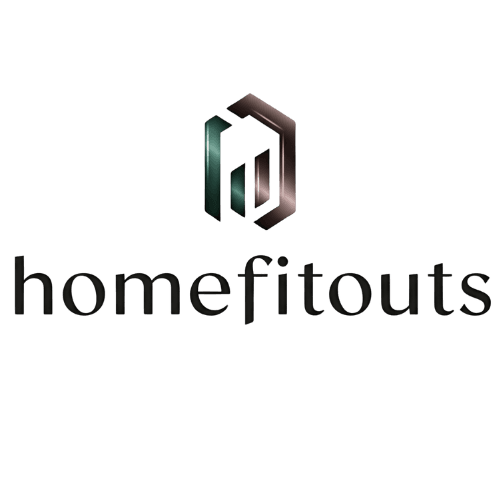

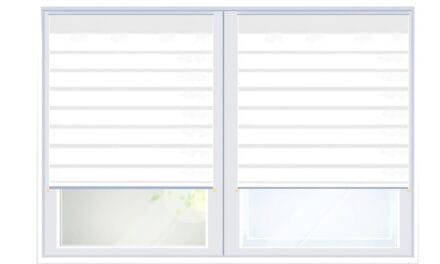





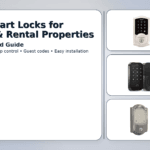
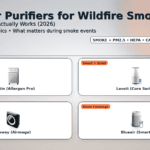
Recent Comments